
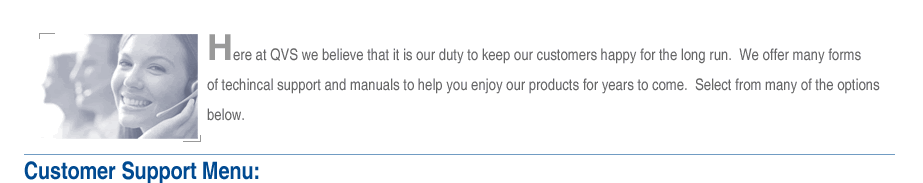



|
QUESTION AND ANSWER |
|
|
AB Switch |
Q:
My AT keyboard and monitor switch always locks up with a PS/2
mouse.
A: Sounds like you have a PS/2 computer. This switch is only for AT, if you have any PS/2s on any computer, you will need the CS142, or if they are both PS/2, consider the CA265-2, which is a manual switch recommended for advanced users. |
|
Q:
I changed my connection from a printer to a Zip Drive.
The Zip cannot be recognized and I've lost the driver.
A: We can email you the driver and you have to lock the Zip drive to the computer when you boot up. Q:
Is it OK to use a gender changer with the AF152? |
|
|
|
Q:
I had an autoswitch installed with my 2 PCs and one HP
deskjet printer, but when I moved the PCs and printer to another
location, the switch did not work. What should the dip switch
setting be on?
A: The HP deskjet usually requires constant communication with the computers, which is why this problem occurs occasionally. Try setting the time out to a longer value. Q:
I have a Dell and a PC clone, and the switch will hang on
to the clone whichever port it's connected to. I have to remove
it to get it to go back to normal scan. |
|
Q:
Why doesn't my HP890 Deskjet work with this autoswitch?
A: Make sure that the port is set to ECP/EPP and check all your cables. If you are not sure what type of cables you have, it's better to purchase IEEE compliant cables. Q:
I need a new driver for Windows 95, where can I get one? Q:
I can't print to my HP6L. |
|
|
Q:
I can only print from port A and B, C and D don't work.
A: This unit has been deleted form our list. We suggest you check the parallel port setting on the 2 computers which are not working against that on the 2 working computers. You might have to put it on EPP/ECP mode. Also try swapping the cables and switch the port to isolate your problem. Make sure you've used the same driver as the ones on the computers that work. Q:
When I'm in auto mode, only the DOS machine can print, the
NT and Dell machines cannot. |
|
|
Q:
It is indicated that this product is bi-directional, but
it only works on one port. I was using it with 2 PCs and 1
printer.
A: The AS8451 is not on our list, what we have is the AS8154. Check to make sure which one it is you are using, and if it is the AS8154, make sure the dipswitch 3 is "ON" and check the LEDs. |
|
|
Q:
I can't transmit any audio from my CD-ROM to the soundcard.
A: Check your wiring, sometimes wires tend to get pulled out of the connector. If this is the case, Bend the plastic retaining clip down and reinsert the wire into the connector. Q:
I need a cable to connect my CD-ROM to my sound card. |