
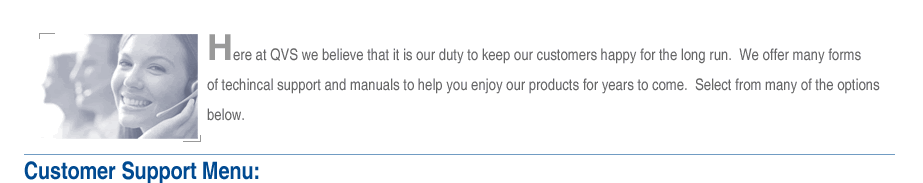



|
QUESTION AND ANSWER |
|
|
Q:
The CA260-2S won't work with a HP DeskJet and a
PC camera.
A: This switch is an older version and it is manual. It can't support the newer parallel devices in the market and the part has actually been dropped. Since you are using a Deskjet printer, we recommend you get the MK21FBP, which will support and provide two-way communication and higher speed. Q:
Does the CA260 work with parallel and serial? Q:
I have a CA260 and only the scanner and printer work
on A, but the Epson stylus color on B doesn't work. Q:
I'm trying to connect a printer, an all-in-one machine,
a CD-Writer and a scanner plus copier. Will the CA260-5S
work? |
|
|
Q:
I have a Zip Drive and an HP1120C. They both
need to be connected to the computer while the computer
boots up. How should I do this with this unit? A: You won't be able to work this arrangemnet with this unit because we don't recommend the manual switch for laser printers. |
|
|
CA260-4/CA260ABC |
Q:
How can I attach my printers and computers to do
a crossover function?
A: You won't be able to do it with this part, only the CA260X can do a crossover function. Q:
I hooked my 2 computers on port B and port C, then
I put my scanner and printer on the I/O port and the
Zip drive on port A. Now, I can't access my Zip drive. Q:
I had to reboot the computer when I switched
from printer to the Zip Drive, also I can't print or
talk to my e-cam. |
|
Q:
I'm trying to connect a Zip Drive and some other parallel
devices to a parallel port on 1 computer, is this the
right part to use?-- A: Yes, as long as you don't connect a laser printer, the manual switch is fine. You just need to lock the zip drive port on the computer when you boot up to initialize the drive. |
|
|
Q:
Is the CA262-2R still available? A: We have an improved version, the CA262-2RS and also the CA262-4RS. |
|
|
Q:
I have the CA264-4RS dataswitch and it works fine
with everything else except with the PS/2 and the PC
with a PS/2 mouse - could I use adapters to make it
work with the PS/2 and the PC computers to a PS/2 console?
A: The CA264 is only designed only for AT computers and cannot be combined with PS/2 because the PS/2 mouse is more sensitive (the PS/2 switch has mouse emulation or tries to keep the mouse port charged). We recommend the CS142 which supports both PC and PS/2 and includes all the cables and adapters needed. If you don't want to change your dataswitch, you may keep your manual switch by keeping 2 mice, just connect one of them directly to your PS/2 computer. Q:
Every time I switch, the keyboard locks up and the reset
button doesn't do anything. Q:
My PS/2 mouse doesn't work. |
|
|
|
Q:
Why doesn't the CA265-2 dataswitch work with my
laser printer and multijet?
A: We suggest you use the MK21FBP Autoswitch instead. Q:
What kind of cable do I need to connect the MKR201-P
to my PCs? Q:
I'm having problems with mouse activity. Q:
I can't use my keyboard on either machines, I even tried
to boot them up one at a time. |
|
|
Q:
2 computers don't work at all, he is using Din5
to mini6 adapter, but mouse is straight PS/2 Q:
He tried a second unit, and his server computer doesn't
have mouse. Q:
When keep on one computer for about 20 min, then switch
back to another, the mouse lost control. Q:
Have problem with mouse control. Q:
A push button is broken. Q:
Got intermittent problem with video, it is a hit or
miss. Q:
Had 2 port worked fine, switch to 4 port, and no keyboard
and mouse. A: Check with Taiwan to see whether they have any suggestion. |
|
Q:
Every time I switch, I lose mouse controls on my computers. A: Try booting up each computer separately. |
|
|
Q:
The switch doesn't work with 8 computers to 1 HP Laserjet
printer. A: This is an old model and most likely does not support newer printer models. You can try the MK41 or 42 FBP, or if price is a big concern and you are not running any printer/monitor software, the EAA14P-B should work for you. |
|
|
Q:
Does the switch identify the print job sent by different
computers? A: No, it does not. It works on a first-come-first-serve basis, just like on a directly connected printer. It will not identify from which computer the print job came from. |
|
|
Q:
Is this fully hard wired? A: Yes, it is both fully and hard wired. |
|
|
Q:
Does the CA280 use a circuit board or is it wired
directly to the switch? A: It is wired. |
|
|
|
Q:
Do you have a manual for this unit?
A: This is a straight through switch box and we don't have a manual for it. You just need to plug the cables into the right port as marked on the back of the box, turn the notary switch to make it work. Q:
How do I make the unit work with my Apple printer and
computer, I've connected it using serial printer cables? |
|
Q:
What kind of cable do I need for the switch? A: You can use the CC524 for the computer-to-switch, this is a straight through cable. |
|
|
Q:
What is the gauge and speed application of the CA284-2
dataswitch? A: The dataswitch has a 26 gauge and supports 10mbps for most of the RJ45 applications. |
|
|
Q:
What is the difference between the CA284 and the CA284E? A: The difference between the two dataswitches is that the CA284E uses Category 5 cable. |
|
|
Q:
Are there 3 connectors on the switch and what is the
part # for the DB37 M/M cable? A: It has 3 connectors and the cable is CC2105, which comes in 3 and 6 feet. |
|
|
|
Q:
How do I connect the switch?
A: You need to use 2 straight through monitor cables to connect the PCs to the switch box, and the cable from the monitor goes into the switch box. Q:
After I installed the switch, both of my monitors went
off. When I tried to directly connect the monitors with
the computers, they didn't come back on. |
|
Q:
I'm getting severe ghosting on both my MAC computers
and I'm quite disappointed with the quality. A: This is an analog switch and it provides an economical way to share a monitor, but you must adjust the resolution for it to work properly. With a bandwidth of 100mHz, it cannot support the bigger size monitors and higher resolutions. You can try the CS142 or the CV160 instead. The CS142 is a Keyboard/Video/Mouse combined switch which connects 2 computers to a single set of keyboard/video/mouse. It supports resolutions up to 1920x1440. The CV160 is a console converter to connect traditional Macintosh computers' Mini4 Keyboard/mouse and DB15 Monitor to PS/2 console's Mini6 keyboard/mouse and HD15 monitor. For G3 and G4, Mac has changed the DB15 connector to IBM compatible HD15 connector for the monitor, so no converting is needed for the monitor connection. If you are using a USB keyboard and mouse on the Macintosh computer, or your PC computer is USB enabled, you can use CS-104U to share one set of USB keyboard/mouse and VGA/SVGA monitor between 2 computers. |
|
|
Q:
I ordered A CA944C but received a CA944 instead.
Are they interchangeable?--
A: Yes they are. Q:
Why won't this work with my HP Deskjet? |
|
|
Q:
After 9 months of using the unit, it just stopped working. A: Try to check the other side of the switch with the printer. If it works, that means one side of the box went out. |
|
|
Q:
Does the remote printer kit work with the HP Laserjet
5?
A: It will but you have to set the time-out to maximum and make sure it is using a PCL driver. Q:
Is the CA953K IEEE1284 compliant? Q:
Is the CA953T the add-on for the CA953K? |
|
|
Q:
I just want to confirm that this cable is a twisted-pair
type and that the wires are not molded together. A: Yes, it is twisted pair inside a jacket. |
|
|
Q:
I was using a CB422 along with a CB110 to connect 4
PCs to a printer, but they both now don't work. A: You should upgrade the CB110 with a CB220 and for the CB422 we have the CA948-42. |
|
|
Q:
The unit does not work with my Mini6 pin computer to
a DB9 switch box. A: PS/2 mice all have different pin outs, so it would be hard to find the right one. You may want to get a combo set for the mouse, or get an autoswitch which will support both DB9 and PS/2 connectors. |
|
|
Q:
Can I use this part to ad a PS/2 adapter for my old
machine? A: Check to see if you have a mouse connector on the motherboard. We have a PS/2 to At signal converting KVM switch. |
|
|
Q:
Why can't I boot up the system, while I can
do this with my old broken cable using the same set
up. A: You should check if you have LVD drivers, because if they are, you need a different type of cable such as the SCSIU3S series. |
|
|
|
Q:
I would like to know if the CC2207Y adapter works
with my ASUS motherboard?
A: It will work if you have the right pinouts. Q:
I have a strange motherboard and would like to know
how to match the red wire to it? Q:
I need help because the red wire does not line up with
pin 1. Q:
How can I match the 8-pin connector on my motherboard? Q:
Is it possible to get a different pinout on the motherboard
and damage the motherboard? Q:
I've already rewired the connector and I can't remember
which 2 of the 4 black wires are for ground and which
2 are for shell. Q:
I put the adapter on my Windows 95 machine and nothing
happens. Could it be because I haven't installed the
USB controller yet? Q:
Will this adapter work with my DFI P5BV3 motherboard? Q:
I installed the adapter, but lost the monitor, I got
the monitor back when I took of the adapter, but lost
it again when I put the adapter in.-- Q:
What does "VCC" mean and is it the same thing
as "VDC" (which is in my motherboard manual.)? Q:
Does the system automatically detect the CC2207? Q:
Does the CMOS have to be set to enable the
USB before it will install? I've checked everything
but can't find where I should enable the USB. Q:
I've got 16 pin connectors on the motherboard,
can I use this unit? *We do not have a database for the various motherboards on the market. It is advisable for you to check the pinout on your motherboard before plugging in. It should match, if not, you may have to get a different adapter or rewire it, but the revised produt will no longer be under warranty. You should check the motherboard USB pinout from the manufacturer of the motherboard. |
|
Q:
I need part CC2207Y to match with my motherboard, do
you still carry this part and will Win 95a be able to
use USB? A: We no longer carry the CC2207YL, although you may try to find it with our retailers if they still have the stock. You can rewire this to match your board, though the revised product will not be under warranty thereafter. For Win 95a to work with USB, you need to download a USB supplement from the Microsoft website. |
|
|
Q:
Do you have another version of this adapter for a 2
row-4 pin connector?
A: Currently, this is the only version we have at the moment. What you can do is just align the red wires with the power connector on the motherboard and this should be fine. Some people have rewired it for their applications. Q:
My mother board has 16 pin connectors, can
I use this unit? Q:
Do you have a driver for this unit? |
|
|
Q:
Where do I find a driver to install?
A: this is just a USB cable. You don't need a driver and is not shipped with one. Q:
I connected 2 computers with the CC2208 but they can't
access each other. |
|
|
Q:
Why is only one of my joysticks getting power? A: They need to both be installed before using the splitter. The cable is supposed to split the signal to both ends, and they will only work one at a time. Or, it could be that the unit is defective. |
|
|
Q:
Which wire is for the horizontal and which one is for
the vertical? A: RGB is for 3 colors, the Black is for horizontal, the gray for vertical. |
|
|
Q:
How can I get the adapter to work with my 17"
monitor?
A: You need to try every possible combination to find the right one, or call your monitor manufacturer for information. Q:
Will this adapter work with my PC to MAC monitor? Q:
I need help to configure the dipswithces. I've already
tried a lot of combinations, but I only get light without
images. Q:
The picture on my monitor keeps rolling. |
|
|
|
Q:
How can I get the cable to work with my Silicon
Graphics monitor?
A: Try every possible combination of the dip switches to find the right one. Because it is a limited solution for 13w3 to PC monitor port, it may not work in some situations. Check with your monitor manufacturer if they have any solutions. Q:
I can't get the cable to work. Q:
I need an adapter for SYNC on green to convert to SVGA. Q:
I have a CC2288-06 and I was wondering what the ON/OFF/F
on the user manual means. I can't get it to work. |
|
Q:
I have an electric whiteboard connected t my computer,
I want to know if this cable is shielded or not.
A: The CC317 should be the correct cable, and it has one layer of foil shielding. Q:
I have an application that requires straight through
DB9 to D9 cable, will the CC317 work? Q:
Can the CC317Y be used to access a serial stock device
from 2 computers? |
|
|
Q:
I'm looking for a triple shielded HD15M/F monitor
cable - do you have any suggestions what I can use and
can you also tell me how they are insulated?
A: You can use our CC320D straight through cable. The 3 coax wires are insulated separately. Q:
Can the CC320D-100 be used without any amplifier from
a PC to a projector? Q:
I used the same cable with a Compaq PC computer,
but when I connected it to a Mac G3, only one monitor
could display anything. |
|
|
Q:
Why doesn't the CC321 support the Microsoft
Intellimouse?
A: We tested both the CC321 and CC321S on the Mocrosoft Intellimouse part number 68874, and they both worked fine with the products. Maybe you need to try replacing the cable. Q:
Is the CC321Y the type of cable I need to plug a mouse
and keyboard into a notebook? Q:
I'm not sure if the CC321Y is the right product for
my needs: I have to connect a Compaq laptop to a mouse
and keyboard, but it does not work.
A: The CC321Y is for mouse and keyboard to use with a laptop. Check with Compaq tech support to find out whether your computer's PS/2 port will support both mouse and keyboard though. This product is designed to work with a number of notebooks, but it depends on the type of connections the notebook has. Q:
Can this product be used by 2 mice? Q:
Only the mouse port works no matter if I plug a mouse
or keyboard in. |
|
|
Q:
Is the CC322A or AC the right one for adapting an IBM
CPU to a PS/2 keyboard? A: They are both for the application, the only difference between the A and the AC is that the AC has a built-in 6-inch cable. |
|
|
|
Q:
Why can't I transfer files using Direct Cable Connection?
A: Direct Cable Connection is not easy to configure. You might try using different software to configure it. Try Laplink, or search the Microsoft website to get more information on Direct Cable Connection. Q:
What kind of software can I use with this cable? Q:
How do I configure the direct cable connection? |
|
Q:
Can I have the pinout for the CC439? A: This is a DB9 to RJ45 modular and you can customize the pinout. |
|
|
Q:
Is the CC534D the right cable to connect a Mac (DB25)
to a CD-Rom drive with a DB50? A: If the DB25 on the Mac is a SCSI port, it should work with it. Or you could try the CC629A if the CC534D doesn't work in your set up. |
|
|
Q:
Do you have an active terminator for the CC646A? A: You can use the CC397A which is a HPDB50 Male external terminator. |
|
|
Q:
My SCSI driver is not recognized and I've asked
the manufacturer what I should do about it, they said
that I needed to use an LVD, is this possible with this
adapter? A: The CC686FM is not made for LVD, you may need to get some help from your system builder to set up your SCSI drive. |
|
|
Q:
What makes these terminators special? A: You can switch between SE and LVD SCSI, it doesn't matter which one you have. |
|
|
Q:
I can't access my drive when I used the CC692P adapter.
A: You need to use the adapter with high-byte termination which we have listed as part # CC692PT. |
|
|
Q:
When I use the CC694P on my SCSI host controller with
50-pin and a DB25 connector on the back of my computer
for my SCSI scanner, the host will sense it but Win
98 will hang after the flash screen.
A: This could be a problem with the high-byte termination or you could try re-cabling your system. Q:
Can the cabling cause a CRC error? One of my workstations
is experiencing this type of error? |