
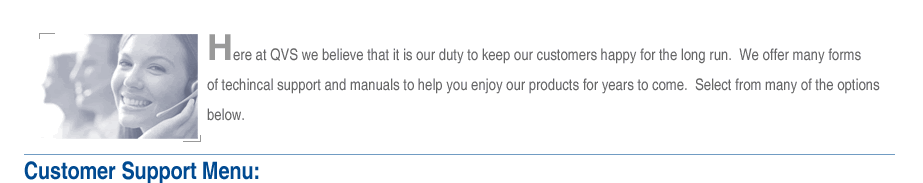



|
QUESTION AND ANSWER |
|
|
Q:
How far can this unit extend and can I get cables with
it? A: It can extend to 196 feet, but we do not stock cables that long, you will have to have it custom made. |
|
|
Q:
Does this unit have a power adapter? A: Part #TR006-FK can be used, but does not come with the unit. |
|
|
Q:
Is the CS12 for multi PCs or multi consoles? A: This unit is for 2 PCs and one console. |
|
|
Q:
How do you set up the CS104P?
A: You need to purchase straight through cables that attach from your computer to the autoswitch - this should be a Mini6M/M and an HD15M/F. Q:
My keyboard hotkeys do not work. |
|
|
Q: I cannot boot up computer properly with CS104U, but without the KVM switch, the computer boots up properly with USB keyboard and mouse, why is that? A: CS-104U does not have the emulation function for the keyboard and mouse. To determine whether your computer is supported, please set up in BIOS not to halt on any error, then try booting up computer without any keyboard and mouse connected, if the computer can boot up successfully, then it is supported by the CS104U. |
|
|
Q:
I have an adapter set up with my ServeMaster, how
do I get it to work with PS/2 PC? A: This is designed for AT style PCs and an adapter would probably not work. We recommend the CS114 instead. |
|
|
Q:
I'm using 1 PS/2 mouse, 1 Din5 keyboard to 1 PS/2
computer and 1 AT style computer. I've tried several
times to make the keyboard function correctly with both
computers, but the mouse isn't recognized by the computers.
A: The mouse won't be recognized by the computers because of a known pin out problem with the PS/2 mouse. You can try a Mini6-DB9 adapter cable or switch to a CS114. Q:
I have 3 computers hooked up and they work fine until
I put another one on, and I lost keyboard activity.
I'm suing a Mini6 mouse with adapter and I tried to
boot up the computers one by one, but that didn't work.
The system will boot up to the log screen, but I can't
type in the password. |
|
|
Q:
I'm getting ghosting on the monitor. A: Make sure the cables aren't by magnetic or electric fields. Also check to make sure you are using high quality double-shielded cables. |
|
|
CS138D
|
Q:
What kind of cable can I use with the CS138D?
A: You can use the HD15M/F monitor cable. Q:
Some machines do not have mouse controls while the others
do. |
|
Q:
I'd like to know if the CS142 ServeMaster is non-powered
or needs a power supply, and what cables do I need with
it? A: The CS142 is a non-powered unit and all the cables that are needed are packaged with the unit. It also comes with a keyboard adapter. |
|
|
|
Q:
This used to work with my AT PC, but when I changed
over to a PS/2, it didn't work properly. A: It should support PS/2, with a PS/2 computer to a PS/2 console. It will pass the signal, but won't convert the signal. You may need to install the serial mouse on the new computer and use a USB to serial adapter to shift one of the serial devices to a USB port. |
|
Q:
Do you have an armored CV500 cable?-- A: No, we don't have armored CV500 cables, they are triple shielded. |