
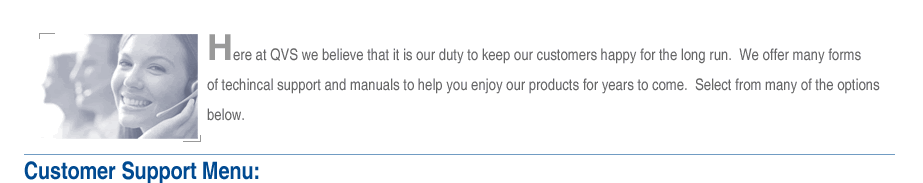



|
QUESTION AND ANSWER |
|
|
|
Q:
I'm using the QVS IEEE 1284 Parallel Autoswitch,
and the printer does not print/the LEDS flash back and
forth, also it continually scans the ports without finding
the printer.
A: Change the dip switch to "ON", and set the printer port to ECP/EPP mode. Q:
How do I set up the Parallel Autoswitch to automatically
or manually select the ports? Q:
How do I set up the Parallel Autoswitch with 2 devices
and 1 computer? Q:
The Autoswitch doesn't work with a printer cable
with an adapter connected to the PC and switch, what
cable should I use? Q:
Won't print from one computer. Q:
Why does the autoswitch work with my Windows 95
but not with my Win NT? Q:
Why doesn't the autoswitch work when I have it set
up to 1 PC and 2 devices? Q:
Why does my printer stop printing periodically and
I sometimes have to reset it when I have it connected
to the autoswitch? Q:
Why doesn't the switch work with either Port A (HP
printer) or Port B (Ditto Drive)? Q:
Does the switch need a power adapter? Q:
After installing the driver, I can't do a file transfer
and the print jobs don't finish, printing only 1.5 pages.
I tried setting the time out to a bigger value, but
that didn't help. Q:
How do I change the parallel port to ECP? Q:
My printer is printing garbled random characters. Q:
Will the MK21FBP work with an HP laser and an Epson
inkjet? Q:
I can't seem to print to my laser printer consistently
although my inkjet works fine, can you tell me what
the problem is? Q:
The unit does not autoswitch in 1 à 2 mode. Q:
I have a 2 PCs to one laser printer hookup, it was fine
for one day then it began to sporadically printout hieroglyphic
characters. I already have IEEE cables. Q:
I used to have 3 devices on a single parallel port -
a cartridge drive, a scanner and a printer - the cartridge
drive can be used with the printer or scanner, but I
have to re-cable every time. I've got the dipswitch
1 to "ON" and I added a power adapter, it
still does not work. Q:
On the adapter's female plug, which one is positive
and which one is negative? Q:
My Canon multi-function or Epson dot matrix won't print. Q:
I can only work with one default printer when using
an HP 3100 and an HP 340. The software won't switch
the port, and only the printer which was locked on the
PC boot up will print. After switching, the printer
that worked no longer works. Q:
I have a Dell computer and a PC, one of them prints
but the other one does not. Q:
Does this switch work with an HP 500? Q:
I have two 486 computers connected to the printer, but
it won't print. Q:
Printer does not print. Q:
To be able to print from my Win 95 machine (Port A),
I have to keep the Win NT machine (Port B) ON. Q:
I have a scanner, an HP printer and a Zip drive, but
the Zip drive is not recognized by the computer. Q:
I'm using the switch box with a desktop, a laptop, a
Canon multi-function machine, and the desktop has never
been able to work with it, the laptop periodically gets
garbled print. Q:
The switch does not work with my HP 712 and HP Laser
2100 printers. I tried changing the dipswitch 1 to "ON"
and the laser printer on Port A was working but the
712 still does not. Then I tried to connect the 712
directly to the computer, and that doesn't work anymore
either. It was working fine before I hooked it up to
the switch. Q:
My Canon BJ5000 does not print, I also tried it on a
USB to parallel converter and got the same error message.
Do you know if the printer has some special design to
keep it from working with switches or converters, and
does the switch support bi-directional communication? Q:
I have 1 PC to a laser printer and camera - what kind
of cable do need and will I also need a power adapter? Q:
The switch doesn't work with 2 PCs and a Lexmark printer.
I don't have the EPP or ECP option on my BIOS. Q:
I'm having problems with a laser and inkjet printer
hooked up to one PC. The Inkjet tells me 2-way communication
cannot be established.-- Q:
When I turn off the computers and printers, the LEDs
remain on or are flashing. I'm using a power adapter,
will it shorten the switch's life if I consistently
leave on the power adapter? Q:
I need to use the MK21FBP on computers running
UNIX SCO systems to access 2 printers, can I manually
switch if no software is available? Q:
I've installed a new driver and the HP 895Cse
on port B and the Canon laser printer on port A doesn't
work, nor does the switch switch to B. Q:
I've checked all my settings, but the switch
seems to have gotten locked up on the Win 98 machine
port. Q:
Is this switch compatible with an HP IJ310? Q:
I tried connecting 2 computers to a scanner and through
the scanner to an Epson 700 printer, will this connection
work? Q:
My Canon BJC7000 cannot print text documents, and while
printing graphics, I got error messages. Q:
Is the center of the MK21FPB positive or negative on
the power adapter? Q:
Whenever I shut down the DOS machine, the Win 98 machine
won't print to the printer. Q:
I have an MK21FBP and only the printer works and the
QuickCam does not. Q:
I can print from a black box to the Lexmark printer,
but not from the print server. Q:
How do I identify the IEEE1284 cable and how do I specify
the ports? Q:
How does the MK21FBP work in a DOS environment
and will it work on a network? *For general "not printing" errors please check the following:
|
|
Q:
What is the part number for the power adapter?
A: It's TR009-AT. Q:
Every time I switch, I lose the scroll feature of the
Logitech wheel mouse. |