
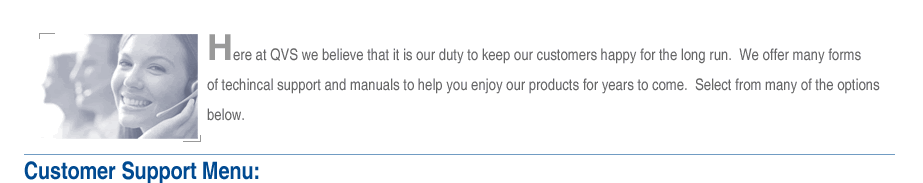



|
QUESTION AND ANSWER |
|
|
Q:
What happens if both terminals send data to the modem
at the same time? A: They are not parallel, so only one terminal can transmit data to the modem on pin 2. |
|
|
Q:
How far does this unit boost the signal? A: It goes up to 500 feet. |
|
|
Q:
What are the differences between the 3 video signal
splitter models?
A: The MSV602 is the older model. It normally supports all different sizes of monitors, however the newer models P (supports up to 15" monitors) and PH (supports monitors 15" and above) have higher Mhz value and support longer distances. Q:
Why do I get "ghosting" on my monitor? Q:
After 3 months of using QVS triple shielded cables,
I'm now getting ghosting. Q:
This doesn't seem to work with Mac computer to a 17"
Mac monitor. Q:
I'm not sure whether I should get a MSV602 P or PH? Q:
I'm not getting a clear picture on my monitor - which
one should I use - the MSV602P or PH?
A: We recommend the PH version for monitors 15" and above. They support resolutions up to 1600 x 1200. Q:
Could I cascade the MSV604 together because I have 2
of these units? Q:
Dos the MSV602 support Dell brand computers?
I have a 17" monitor and wonder if this is the
part I should use. |
|
|
Q:
Will the MSV604PH work without a power adapter? |
|
|
Q:
What is the difference between the NEN5100 and the transceiver
cable? A: The NIN5100 is an adapter for a computer's PCI slot to give computer AUI and BNC ports. A transceiver cable is to connect the PCs to the network. |
|
|
Q:
What is the difference between the two models of
surge strips? A: The PP104C's 6 outlets are arranged in 2 columns, three to a column, and the PP108C's 6 outlets are in a single column. |
|
|
Q:
What is the configuration and number of the outlets,
are they in a single row, or in two rows? A: There are 6 outlets in a straight, single row. |
|
|
Q:
Does the SCSIHD-4 have 5 connectors? A: Yes, it does. |
|
|
Q:
Can this unit be used for 100 Base T? A: Yes, it can. |
|
|
Q:
Can this be used for a flat or round cable? A: Can be used for both. |