| RJ45
LAN/DATACOMM PREMIUM DATASWITCHES |
 Allows
one computer to access multiple LANs, while “The HackerProof
Security Switch” connects a computer to the LAN or dial-up
modem, one connection at a time. These switches are ideal
for data centers & government applications where a high
level of security is in place. It is fully-wired with CAT5 wiring
to support all RJ45 datacomm applications. These manual dataswitches
have a shielded metal case to provide protection against electronic
interference, and has a moisture proof mechanism. The heavy
duty sealed rotary switch is guaranteed up to 10,000 switching
cycles. Allows
one computer to access multiple LANs, while “The HackerProof
Security Switch” connects a computer to the LAN or dial-up
modem, one connection at a time. These switches are ideal
for data centers & government applications where a high
level of security is in place. It is fully-wired with CAT5 wiring
to support all RJ45 datacomm applications. These manual dataswitches
have a shielded metal case to provide protection against electronic
interference, and has a moisture proof mechanism. The heavy
duty sealed rotary switch is guaranteed up to 10,000 switching
cycles.
|
QVS SureGrip Series:
Our exclusive SureGrip line of dataswitches have suction
cups instead of regular rubber feet to provide stability
during switching and to prevent the switch from being
pulled by connected cables.
QVS RJ45 Patch Cables:
CC711E
CAT5E Patch Cords
Stranded & Molded
Male to Male, RJ45
Length: 3” - 50”
CC712E
CAT5E Patch Cords
Stranded & Assembled
Male to Male, RJ45
Length: 3” - 100”
CC712EX
CAT5E Crossover
Patch Cords
Stranded & Assembled
Male to Male, RJ45
Length: 3” - 50”
Note: Use crossover patch cords for computer to computer,
hub to hub, and DSL or cable modem to computer applications.
|
Switches for One Computer to Access Multiple
LANs or vice-versa |

CAT5 RJ45 Premium Switches
CA284E
Up to Four PC’s share one RJ45 device such as ISDN,
hi-speed internet cable or DSL modem. It has shielded
CAT5 wiring and is fully-wired to support all RJ45 datacomm
applications. It features SureGrip to provide stability
during switching. (Connectors: RJ45 Female)
|
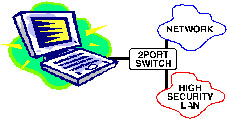 Security Application:
Security Application:
These switches can be used to connect one computer to
two or four different local area networks, one at a
time. It is ideal for data centers & government
applications where a high level of security is in place. |
| Switch for PC to LAN
or PC to Modem |
 |
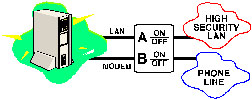 |
|
HACKERProof Security Switch
CA286E-2
Connects computer to the CAT5 local area network
or dial-up modem, but not both at the same time. This
switch ensures that no computer will have their dial-up
connection open when the computer is connected to the
network, or vice versa. When the switch is set to A,
the computer is connected to the LAN while setting it
to B connects the computer to the dial-up modem or phone
line. (Connectors: 2 RJ45 Female & 2 RJ11 Female)
|
|
|
 Allows
one computer to access multiple LANs, while “The HackerProof
Security Switch” connects a computer to the LAN or dial-up
modem, one connection at a time. These switches are ideal
for data centers & government applications where a high
level of security is in place. It is fully-wired with CAT5 wiring
to support all RJ45 datacomm applications. These manual dataswitches
have a shielded metal case to provide protection against electronic
interference, and has a moisture proof mechanism. The heavy
duty sealed rotary switch is guaranteed up to 10,000 switching
cycles.
Allows
one computer to access multiple LANs, while “The HackerProof
Security Switch” connects a computer to the LAN or dial-up
modem, one connection at a time. These switches are ideal
for data centers & government applications where a high
level of security is in place. It is fully-wired with CAT5 wiring
to support all RJ45 datacomm applications. These manual dataswitches
have a shielded metal case to provide protection against electronic
interference, and has a moisture proof mechanism. The heavy
duty sealed rotary switch is guaranteed up to 10,000 switching
cycles.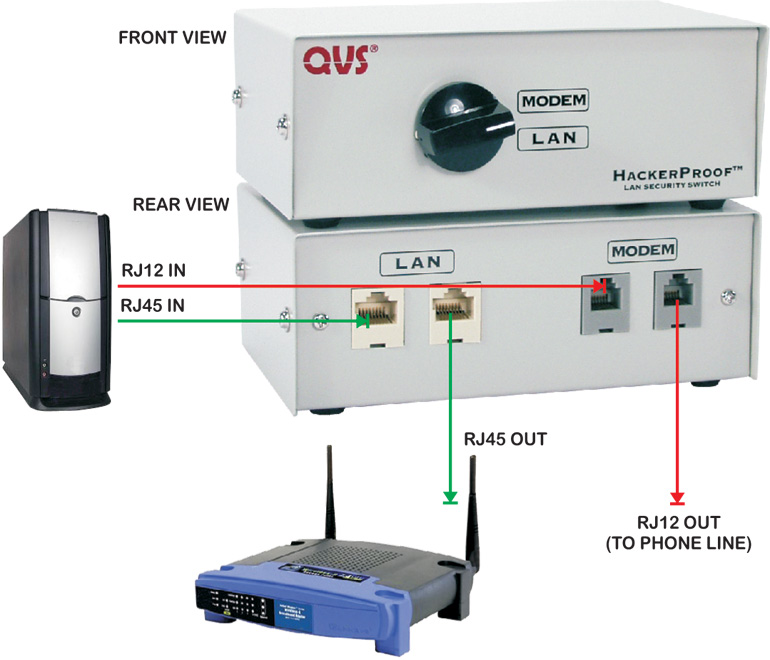

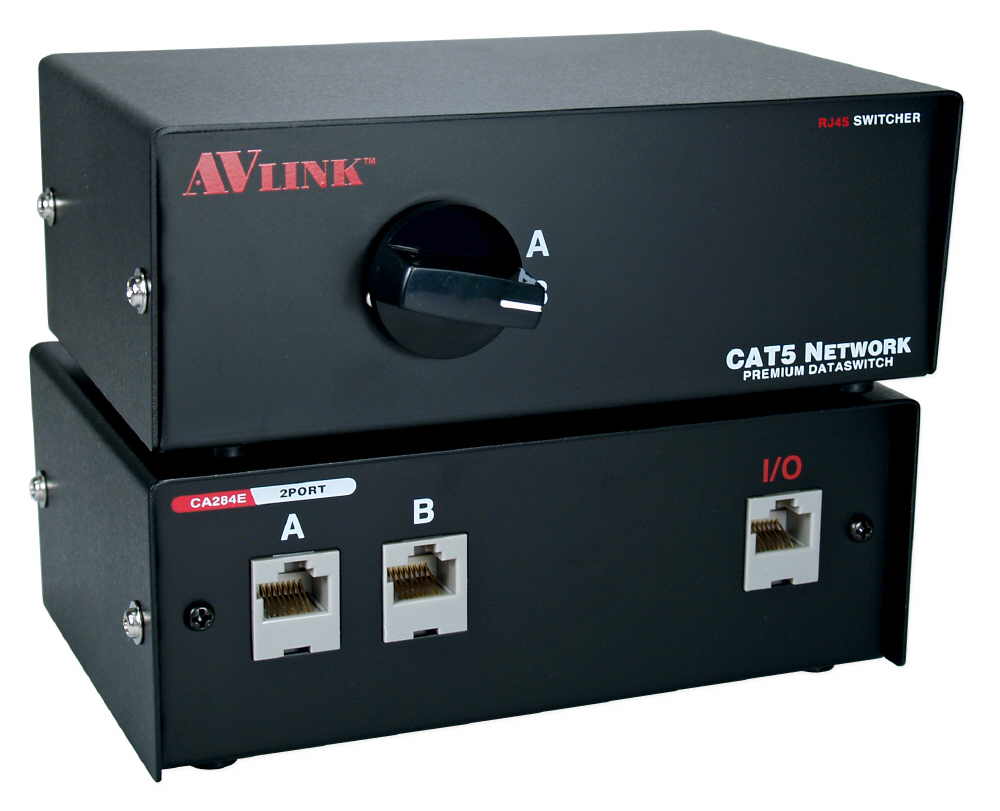 CAT5 RJ45 Premium Manual Switch
CAT5 RJ45 Premium Manual Switch